A few days ago, the first beta of persona was released, and I thought it would be nice to try it as a authentication mechanism in my next project. For the pyramid framework, the persona documentation pointed to this blog post : Painless Authentication with Pyramid and BrowserID, which describes how to use pyramid_whoauth with repoze.who.plugins.browserid to use persona in pyramid.
Sadly, this method only provides a special 403 page with a login button, and no obvious way to put a login button on another page. A quick look at the internals revealed it wouldn't be easy to do so, as most of the work is done inside a wsgi application. To have a login button, I would have to rewrite the generation of the javascript that communicates with the persona api, and probably most of the login code in order to keep the csrf verification.
So, instead of re-implementing half of it and try to plugin it with existing implementation, I decided to rewrite it from scratch, and I though it would be nice to release it as a library. It's called pyramid_persona, and it's available on pypi. The README should explain how to use it, but here is a more visual demonstration.
The forbidden view
First, let's show how to have it handle authentication and give us a nice forbidden view. Let's take a small application with a view that says hello if we are logged in, and returns a 403 otherwise.
from waitress import serve
from pyramid.config import Configurator
from pyramid.response import Response
from pyramid.security import authenticated_userid
from pyramid.exceptions import Forbidden
def hello_world(request):
userid = authenticated_userid(request)
if userid is None:
raise Forbidden()
return Response('Hello %s!' % (userid,))
if __name__ == '__main__':
config = Configurator()
config.add_route('hello', '/')
config.add_view(hello_world, route_name='hello')
app = config.make_wsgi_app()
serve(app, host='0.0.0.0')
Of course, all we get is an error message:
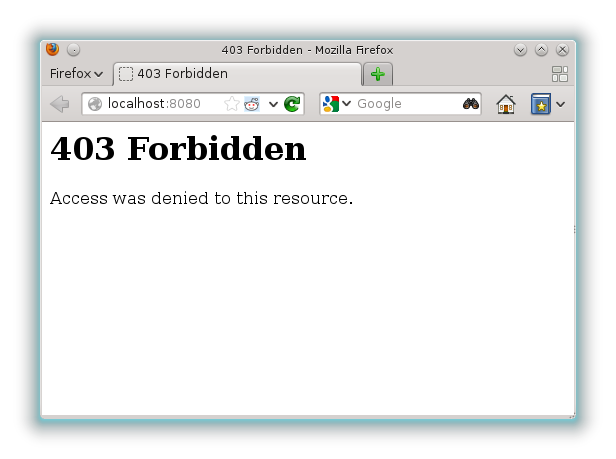
Let's include pyramid_persona and add some settings. The secret is used to sign the cookies, and the audience is a security feature of persona, to prevent an attacker from logging into your website using the login process from another website.
settings = {
'persona.secret': 'some secret',
'persona.audiences': 'http://localhost:8080'
}
config = Configurator(settings=settings)
config.include('pyramid_persona')
We now have a login button on the forbidden page, and the login process works as expected.
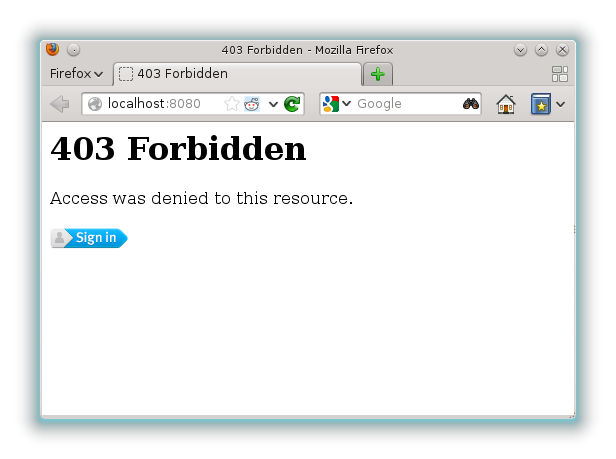
Clicking on the login button opens the persona login form (in french for me, because I'm french).
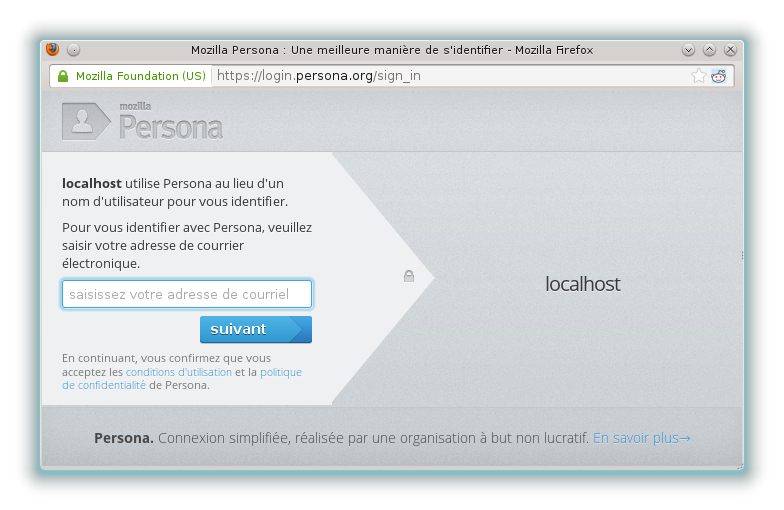
Once it's done, we are logged in, the page is reloaded, and everything works as expected.
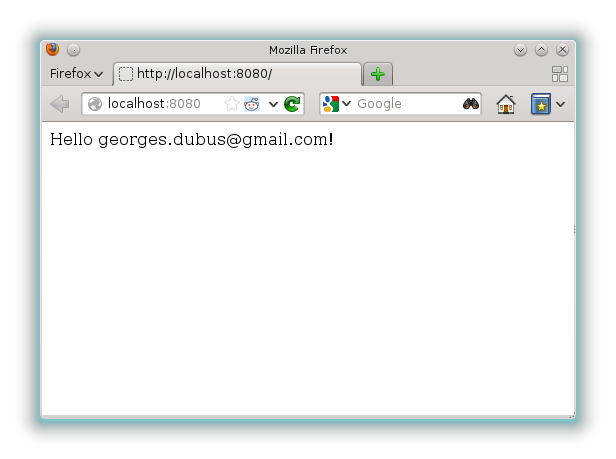
A login button
We just got a nice, nearly free login system. It would be even nicer to have login buttons on arbitrary pages.
That won't be hard. There are some html involved, so let us create a template for this one. We change the view and the configuration a little :
def hello_world(request):
userid = authenticated_userid(request)
return {'user': userid}
# ...
settings = {
'persona.secret': 'some secret',
'persona.audiences': 'http://localhost:8080',
'mako.directories': '.', # Where to find the template file
}
# ...
config.add_view(hello_world, route_name='hello', renderer='hello.mako')
And we create a hello.mako file in the same directory :
<html>
<head>
<script type="text/javascript" src="//ajax.googleapis.com/ajax/libs/jquery/1.8.2/jquery.min.js"></script>
<script src="https://login.persona.org/include.js" type="text/javascript"></script>
<script type="text/javascript">${request.persona_js}</script>
</head>
<body>
<h1>Persona test page</h1>
Hello ${user}
${request.persona_button}
</body>
</html>
We need to include the persona api, jquery, and add a little bit of javascript needed to make persona work (it is provided by request.persona_js). We use request.persona_button which provides a simple login/logout button depending on whether the user is logged in. Here is the result :
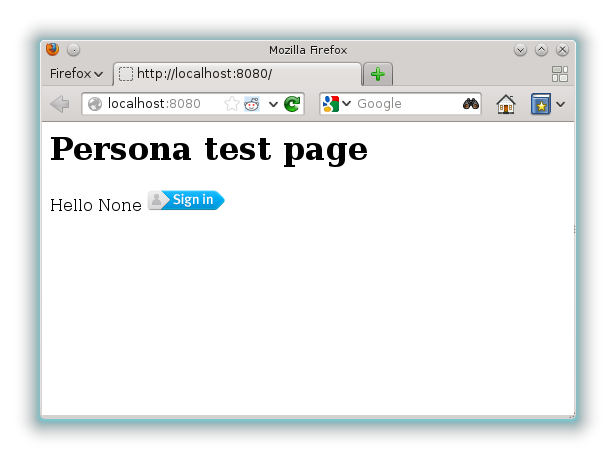
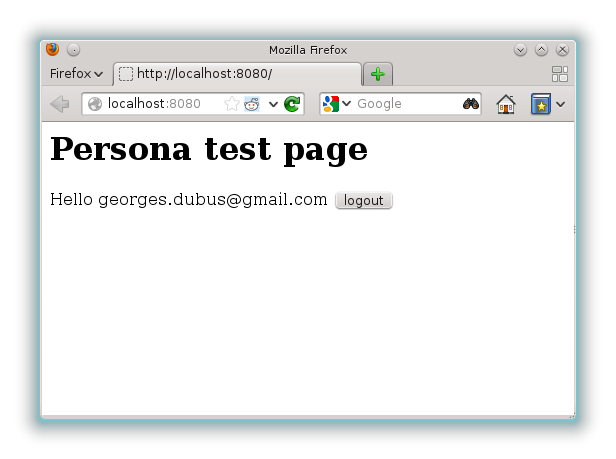
The button can of course be customized, as can the javascript if you want to more than just reload the page on login. For more on this, look at the README.
Conclusion
pyramid_persona provides a quick to setup authentication method, that can be customized to grow with your app. It is available on pypi, so it's pip installable. You can check the readme and the source on github. Of course, issue reports and suggestions are welcome.